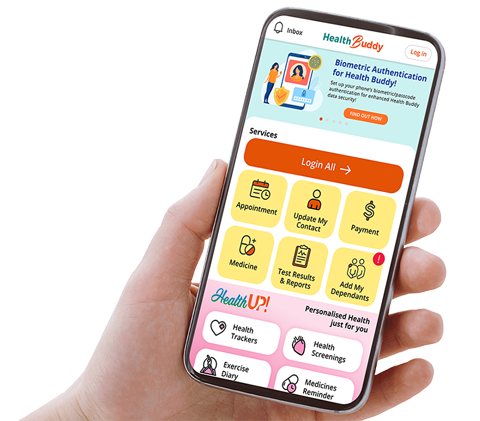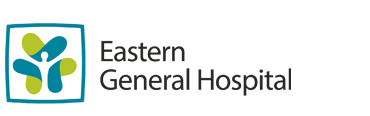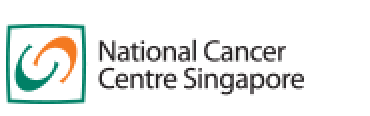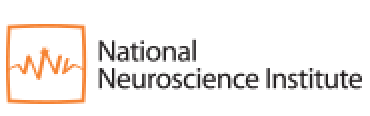National Cancer Centre Singapore will NEVER ask you to transfer money over a call. If in doubt, call the 24/7 ScamShield helpline at 1799, or visit the ScamShield website at www.scamshield.gov.sg.
Appointments
You now have 3 convenient ways to view or change an existing appointment, or to request an appointment to see your doctor.

Option 1: View, Change or Cancel Your Existing Appointment
For making changes to your existing appointments at our Specialist Outpatient Clinics at SingHealth institutions and SingHealth Polyclinics here. For your clinical safety, some exclusions apply.
Please agree to our terms:
- This service is strictly for non-urgent cases only
- Ensure that you have enough medication until the next appointment
- Your request for appointment is confirmed once it is acknowledged by us
Log-in via Singpass Request Appointment via Online Form
Request a New Appointment
Request a new appointment by filling in our on-line form. We will contact you within 2 working days to confirm your appointment.
For urgent and emergency cases, please call 995 or go to an emergency room.
How to Make an Appointment
Click here to view the video.
Option 2: Manage Appointments Via Health Buddy App
Health Buddy app lets you access essential healthcare-related services and information in one app. The app also provides a database of conditions and treatments and health tips to help you better manage your health and well-being.

You can make, change or cancel your medical appointment by calling us.

(65) 6436 8088
Opening Hours
To make/change an appointment:
- Monday - Friday: 8:30am to 5:30pm
Saturday: 8:30am to 12:30pm
Sunday & PH: Closed
For General Practitioner (GP)/Specialists:
- (65) 6236 8288
For international referring physicians/non-residents, click here.
- (65) 6236 9433 (Patient Liaison Service)

(65) 6436 8088
Opening Hours
To make/change an appointment:
- Monday - Friday: 8:30am to 5:30pm
Saturday: 8:30am to 12:30pm
Sunday & PH: Closed
For General Practitioner (GP)/Specialists:
- (65) 6236 8288
For international referring physicians/non-residents, click here.
- (65) 6236 9433 (Patient Liaison Service)
Keep Healthy With
© 2025 SingHealth Group. All Rights Reserved.